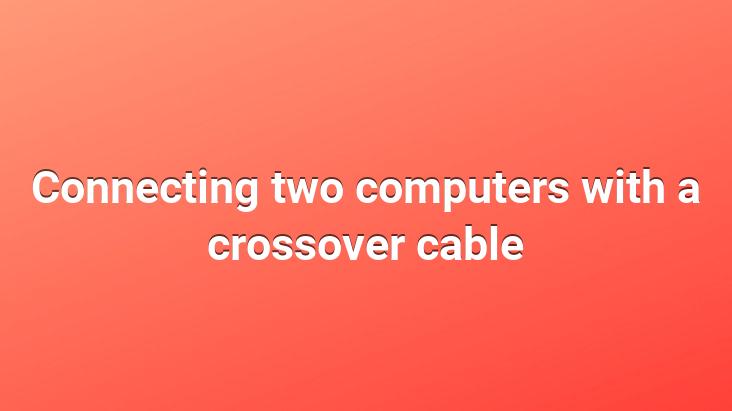
In this article, how to make a cross (Cross connection) between two computers. If you need to connect two computers but do not have access to a network and cannot establish an ad-hoc network, you can use Ethernet crossover cable to create a direct cable connection. It should be done as in the connection in the picture.
In the next step, we give the 192.168.1.1 ip address to the 1st computer to the local network connection. 255.255.255.0
The default gateway will remain empty, we say ok and close our pages.
In this step, we give the ip address of 192.168.1.2 to the second computer to the local network connection. 255.255 to the subnet center .255.0
The default gateway will be blank, we say ok and close our pages. After making these settings, cross connection between computers is finished.