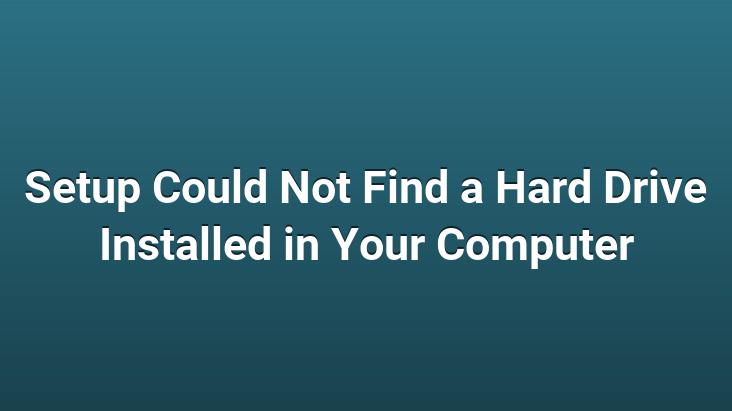
When trying to format, you may encounter the above error message `setup could not find any constants installed on your computer` There are 3 ways to hang this error message
:
1. Disable SATA Native Mode from Bios
2. Installing an operating system with an Xp Cd with sata integrated
3. Downloading the sata raid driver and throwing it on a floppy disk, introducing sata with a floppy disk during installation (I am sure that the developers of this technology do not know one bit about a mobile PC called laptop)
The easiest of these is of course to disable SATA Native Mode from Bios (pictured below in two bios types)
or