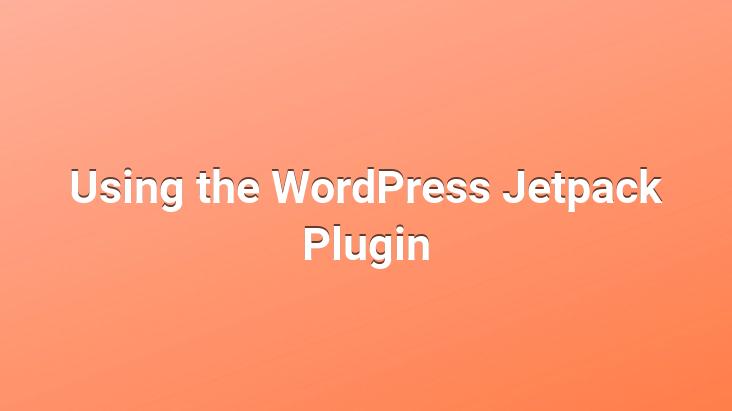
WordPress Jetpack Plugin Usage is explained in detail in this article. This article, which includes the Jetpack plugin and how it is used, also includes how to install it and how its settings should be.
WordPress Jetpack Plugin Usage
First of all, let’s talk about the jetpack plugin, let’s list them;
- What is the Jetpack plugin and what does it do?
- Why is the Jetpack plugin needed?
- What are the pros and cons of the Jetpack plugin?
- How to download the Jetpack plugin?
- How to install the Jetpack plugin?
- How should the Jetpack plugin settings be?
After determining the titles, let’s move on to the definitions without further ado…
What is Jetpack plugin and what does it do?
WordPress Jetpack plugin secures WordPress sites while increasing their traffic and gaining new subscribers. It allows you to easily perform various operations with its many tools.. It combines many features and allows you to perform operations that you can do using many different plug-ins with a single plug-in. speeding up photos, mobile-friendly theme, adding share buttons, adding a like button, easy login option in comments, adding commenters to newsletter subscriptions, bringing related content at the end of the article, preventing brute force attacks, logging in with WordPress.com account, detailed analysis reports and There are many features such as a strengthened mobile application.
Why is the Jetpack plugin needed?
As I mentioned above, this plugin does the job of many plugins by itself.. So using a plugin instead of using more plugins will reduce the load on your site and allow you to deliver a better feed to your users.. Detailed analysis reports allow you to track how many clicks on which articles are clicked on a daily, monthly, annual basis.. For all this reason jetpack plugin is required. (My own opinion)
What are the pros and cons of the Jetpack plugin?
I will be explaining the pluses of the plugin in this article.. So let me explain the cons as far as I can see ;
Not every feature working in every theme is a problem in itself.. Design improvements can be made. Attachments under comment box, share buttons and mobile design could be better designed. Some functions other than design make the server quite tiring.. Although improvements are made day by day for this, it is not enough yet.
How to download Jetpack plugin?
You can download the current version of Jetpack plugin by clicking here.
<
Also, you can search for Jetpack plugin by going to WordPress administration panel > Plugins > Add New and download and activate it from there.
How to install Jetpack plugin?
You must have downloaded the above file to install the plugin. Upload the downloaded file by going to WordPress administration panel > Plugins > Add New > Install Plugin. After the installation is complete, you can activate the plugin.
How should the Jetpack plugin settings be?
After activating the plugin, you need to connect to wordpress.com. You should know that many features can work with the link here, users can see your blog and your posts will be seen by more people on the wordpress.com online network.
To connect with wordpress.com you must have a wordpress account. If you do not have an account, please register at wordpress.com.
After registering and activating your site, enter the jetpack plugin settings from your panel and connect to WordPress. After the connection is completed, enter the settings section and make the desired setting.. You can understand what all the settings mean by examining the default settings and over time.. Customize the settings for your own site and start using it.
For other WordPress plugin suggestions, read the related article…