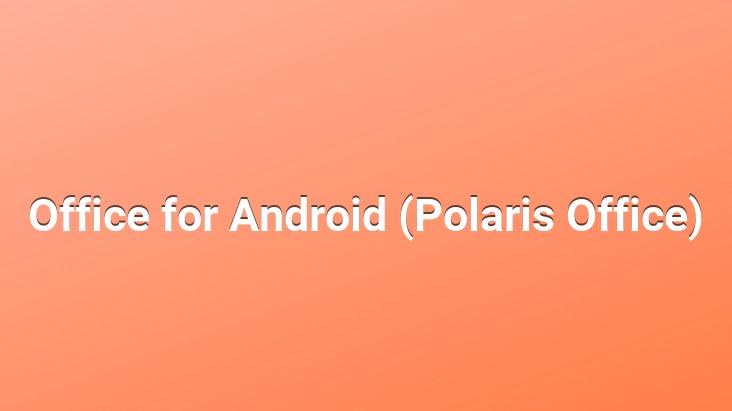
Today, the number of people who do not use smartphones is very few.. Undoubtedly, one of the applications we need most on our smartphones is Office programs.. Now I will introduce Polaris Office, which is very useful for our Android phones and has more than 10 Million downloads on Google Play Store.
First of all, let’s download the application from Google Play Store.
After downloading the application, let’s open it and tap on the options at the top left and then “New Document”.
“ When you enter New Document, it will ask what kind of document you want to create.
When you tap on “Word”, the following screen will appear.. When you touch the “+” icon on this screen, the window on the right will open.. From here, you can add photos, tables, texts, symbols, etc. extra documents.
Next to the “+” icon, “Options” When we press the “strong>” key, the section where we can adjust the color and size of our text opens in the “Font” section.. In the same section, when you tap the “Paragraph” option this time, text alignment options and other sign settings appear.
>
To use Excel, let’s touch where it says “Sheet” on this screen.
In this section, as in Word, the options keys it does the same job.
To use Power Point, click “Slide” below. ”.
Here you can choose whatever table you want to prepare and prepare your presentation.