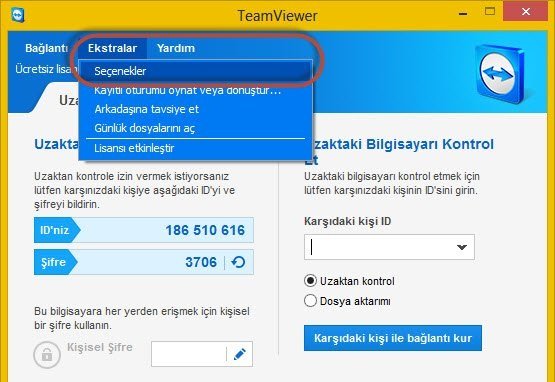
Before we get into the subject, it is necessary to mention Teamviewer. This program is one of the quality and free programs that allows you to make a remote desktop connection. If you want to connect from one computer to another, this program is the ideal method. When you connect to another computer with the program, you use that computer from your own computer and you have all the privileges. The program is nice, but one of the biggest problems is the internet connection. If there is a slow connection, you will have trouble with the program and you will not get very good efficiency. Your transactions take a long time. Now we will talk about performance improvement in Teamviewer for low speed internet connections.
you will have a great performance when you edit your settings in this way.