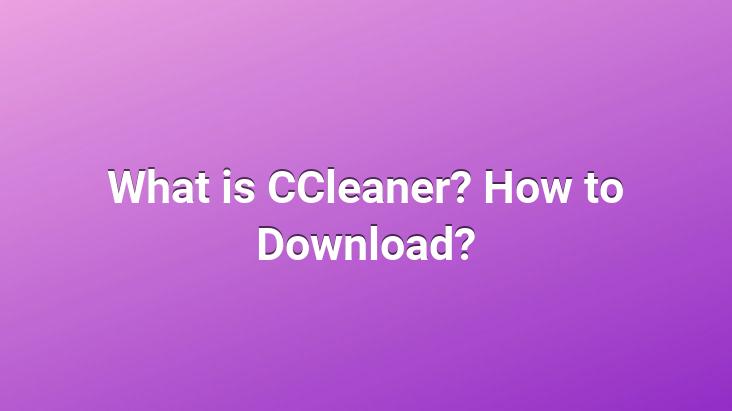
We access the CCleaner program from https://www.piriform.com/.
Piriform.com downloads the program directly when you click on the link.
Double-click on the program from the Downloads section.
After the program is opened, we can select the license in Turkish or a different language, I chose Turkish . “Next”
The program has been installed, “Finish”
CCleaner shortcut comes to the desktop, double-click on it, click “Analysis”
After the analysis process is finished, we can do the cleaning process by clicking the “Start Cleaning” button if we want.
What It Can Clean:
Google Chrome, Internet Explorer, Firefox: Temporary files, URL history, cookies, Auto form completion history, index.dat.
- Windows:
strong> Trash, Recently Opened Documents, Temporary files and Log files.
- Registry Cleaner Unused and obsolete records: File Extensions, ActiveX Controls, ClassIDs, ProgIDs, Uninstallers, Shared DLLs , Fonts, Help Files, File Paths, Icons, Bad shortcuts and …
Temporary and historical files of third-party applications: Opera, Media Player, eMule, Kazaa , Google Toolbar, Netscape, MS Office, Nero, Adobe Acrobat, WinRAR, WinAce, WinZip and more
Source: http://www.gezginler.net/indir/ccleaner.html
Prepared by: Emre GÜNAR