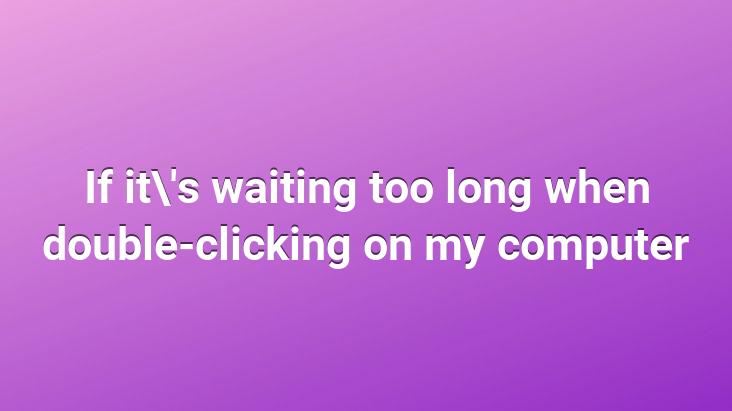
If my computer is waiting too long when double-clicked (a few minutes) and then files appear We can apply some commands to fix this annoying situation, here are some of them:
1.Start > Run and type Services Let’s type .msc, right click Windows Image Acquisition (WIA) in the Services (Local) list
2.Start > Run > press cmd and Enter and enter the following commands one after the other:
NET STOP STISVC SC CONFIG STISVC START = DISABLED
The first command stops the service, the second disables the service start type
When we press Windows+E, my computer will boot
If the Window + E keys are the same If we press it at the same time, Windows explorer will open, and when we press these keys, it will open my computer as if it was double-clicked
Normal windows+E
<
Original registry entry:
Windows Registry Editor Version 5.00 [HKEY_CLASSES_ROOTFoldershelle xploreddeexec] @=”[ExploreFolder(“%l”, %I, %S)]”
Modified
<
Modified registry entry:
Windows Registry Editor Version 5.00 [HKEY_CLASSES_ROOTFoldershellexploreddeexec] @=”[ViewFolder(“%l”, %I, % S)]”
Velcoiraptor