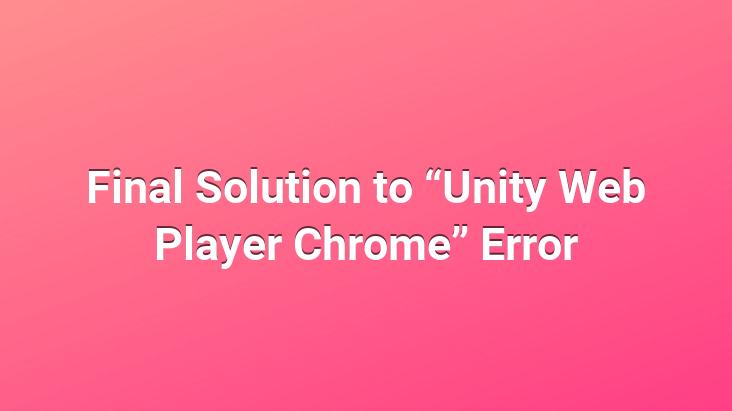
After the last Chrome update, users are dealing with the “Unity Web Player Chrome” Error.
Chrome is having trouble running the Unity Web Player plugin. Since we receive a lot of questions on this subject, we will try to share the solution with you with pictures.. The error is caused by the changes made after the Chrome update.
Final Solution for the “Unity Web Player Chrome” Error
The process to fix the error is quite simple. Many plugins such as Unity web player have been disabled because NPAPI was disabled with the version 42.0.2311.90. When you log in to the pages where the plugin is used, you will be warned that you need to install the plugin.. The following method has been tried and provides a hundred percent solution.
Click to install the plugin. After downloading and reinstalling the plugin, you should do the following.
Type chrome://flags/#enable-npapi in the Chrome address bar and press enter and log in to the relevant page.
On the page that opens, “Enable NPAPI Enable Mac enables the use of Windows NPAPI plug-ins”.
After enabling the settings, the “Enable NPAPI” will appear at the bottom of the page. Click Restart now”. After the process, the Chrome browser will restart.
After restarting, you can log into any page that requires Unity Web Player and see that the plugin is running. After the process, the plugin will definitely work.. If you are still encountering the error, check your permissions for the plugin.
If users who have problems leave comments, we can help again. You can check the plugin’s settings by going to the chrome://plugins/ page. You can send us your questions or problems about the plugin.. After this process, you can run the webplayer in all versions of Chrome without any problems.