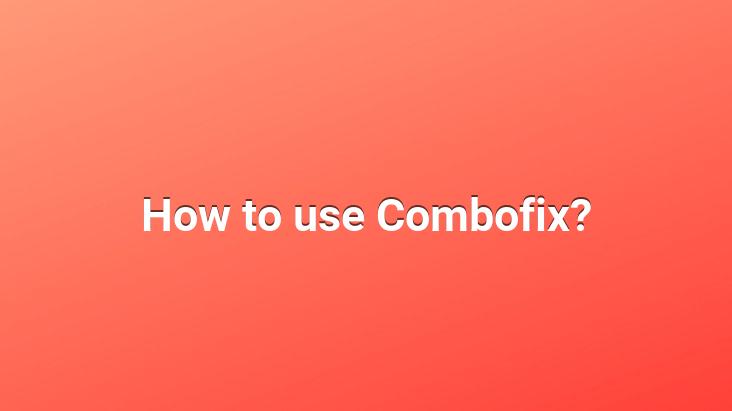
ComboFix is a virus and malware removal program. This program is definitely one of the best.. I can say that I have witnessed that this program solves many problems that it cannot solve. You can clean many malware, exe, virus, spyware and adware from your computer with this program without any difficulty.. You can not only clean your computer but also the memory and other disks connected to your computer with this program.
This program does not work in real time like other classical virus programs.. It does not perform a continuous protection operation. Usually, when you realize that there is a virus on the computer and other programs cannot clean it, you run it manually and clean it. When the program is run, it scans your disk and memory, deletes malicious software and finishes its job.. In other words, it bypasses your antivirus program and cleans the ones that meet your computer.. You run it when you need it and it does the cleaning in about 10 minutes and presents the result to you in a report.. The program is completely free and only 5 mb. in size. The program is a program that works as a portable.. no installation required. You download the program from the official website, run it as an administrator and wait.
How to use ComboFix program?
You can download Combofix program from here. Close all running programs on the computer before running the program. This program will temporarily disable the Internet while running. When you download the program and run the program as administrator by right-clicking, it performs a short installation process as follows.
Then it scans your disks as you can see below.. This scan takes about 10 minutes.
Restarts your computer after the scan is finished. After your computer restarts, the report is prepared and the report is displayed as a txt file.. The report shows you which files have been deleted as a list.
Finally, it is useful to make a reminder.. You can scan once with the scan file you downloaded.. For each scan, you need to download it again from the Internet.