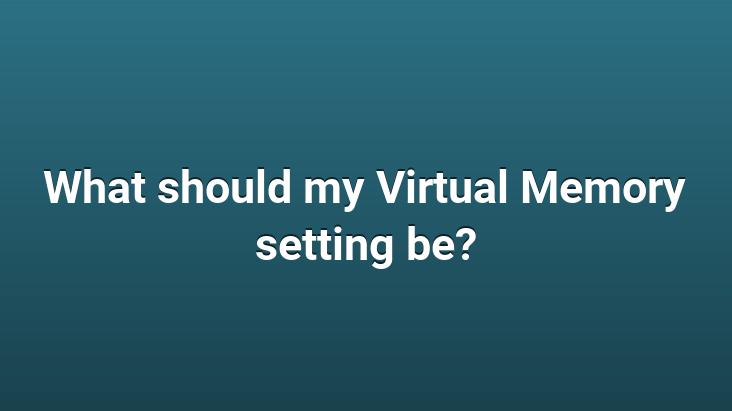
You need to set the Virtual memory setting up to 3x Ram amount. Worst setting: It is the setting left to Windows itself, because as windows increases or decreases this memory as needed, access to HDDs increases and the system slows down. Saying Custom size and saying initial size :3xRam amount Maximum size :3xRam amount (So : This has to be the same in both values) For example, I am using 256MB ram and both ram settings above are:768MB
Source
Setting the SWAP File
You can make your system run faster by reducing the settings of the swap file in WindowsXP. You can use various useful tools from the internet to make these adjustments. You can find tools or you can simply do it yourself if you want. To do this, type system.ini in the box that opens using the Start option and press enter. By creating a space just below the [386Enh] line in the window that opens, Type ConservativeSwapFileUsae=1 and choose Save from the File menu and close the file. After that, it will prevent the WindowsXP Swap file from getting too big in size, allowing you to get better efficiency from your system.
CAUTION : To be able to perform such an application on your system, you must have at least 192 MB of RAM. Since it cannot provide the performance you want under 128 MB of RAM in WindowsXP anyway, you will need to upgrade your RAM anyway.