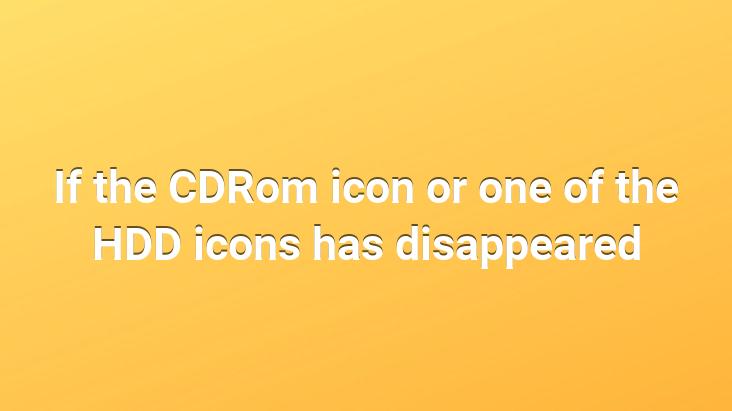
You double clicked on my computer and saw that there is no CD room and there is a yellow exclamation mark instead. Apply the registry value below and restart the PC, and you will see that the problem is solved.
Windows Registry Editor Version 5.00 [HKEY_LOCAL_MACHINESYSTEMCurrentControlSetControlClass{4D36E965-E325-11CE-BFC1-08002BE10318}] “LowerFilters”=- “UpperFilters”=-
write these codes into a notepad Paste it and click File – Save As…
Give any name in the window that opens (edit the file name and extension part as you wish) and save it as .reg and run
If the above one didn’t work, Microsoft’s own software TweakUI , C , D , CDRom … if one of your icons is lost/corrupted and does not come back persistently, it provides the solution successfully