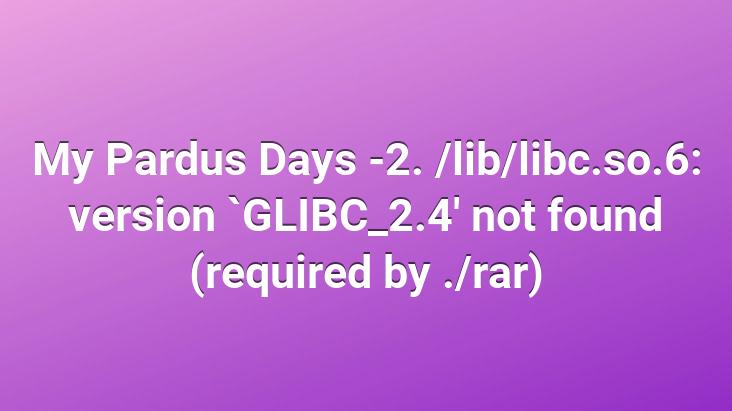
I continue the days of tampering with our Pardus operating system. Now I encountered a strange error. I downloaded The Mars Underground 2007 Movie from the internet. I thought I’d open 8 packages of encrypted rar package.
Unrar e e5150-mars.part1.rar
I gave the command from console, but unrar: /lib/libc.so.6: version ` GLIBC_2.4′ raised the error not found (required by unrar)
. I started to think that there might be a problem with the version of GlibC because I got this error even though I have GlibC installed on my system. I immediately installed the Winrar program on my system, but the same error came up again.
unrar: /lib/libc.so.6: version `GLIBC_2.4′ not found (required by unrar).
Unrar or rar is not working. Also, even though I right click on PART1 and say open, I get the same error. I checked the Glibc program from Pisi and it seems to be installed for me.
Should I uninstall the package and reinstall it? I thought of it..
I logged in as Root on the console.
su root
Password: ***********
Then
sudo kitty bi http://svn.pardus.org.tr/pardus/devel/system/base/glibc/pspec.xml && kitty it glibc
If it’s Glibc, then we’ll have updated the Glibc package.
* Applying patch: locale-no-archive.patch
* Applying patch: glibc-2.5-ldconfig-old-cache.diff
* Applying patch: glibc-2.4.90-no_NO.diff
opened (/var/kisi/glibc-2.6.1-23/work)
Configuring resource
Building resource …
we stayed here… I’m waiting, I can say I’ve been staring at the console for 5 minutes. But it still says the resource is being built and it is waiting…
As soon as I find the answer to this question, I will share it with you…
This time, it’s easy for me