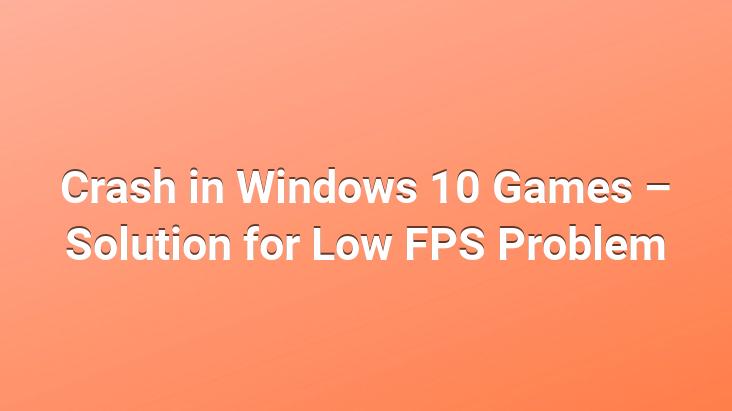
After upgrading your computer to Windows 10, if you are experiencing low fps even in games that do not require high-end systems such as CS: GO, LOL We recommend you to take a look.
Microsoft’s new operating system, Windows 10, despite receiving three major updates in its final version, still continues to cause problems for users.
Unable to connect to wireless network, unable to turn Bluetooth on or off The mysterious disappearance of the Start Menu, Windows Defender not closing, Antivirus programs not working, are just a few of the problems that bother us in the final version, not the preview.. We also find solutions to common problems and share them with you.. The last problem that is the subject of our blog post is that even games that do not require a high system are stuttering as a result of low fps (frame rate).
Windows 10 video card update
- First, type Device Manager in the search bar on the taskbar, and then click Device Manager.
- To see the names of the devices select a category, then right-click (or press and hold) the device you want to update.
- Select Search automatically for updated driver software.
- Select Update Driver.
- Click here to login to AMD Radeon site,
- Click on the top of the Driver & Support section,
- Choose your video card model from here,
- Check for updates on the left side of the screen,
- Press Download and e-mail n download the latest update.
- Log in to Nvidia GeForce official website by clicking here,
- Click on the drivers tab,
- Choose your graphics card here,
- Then you will see the updated versions.
- From here the latest driver Find and download.
- Download Intel® Driver & Support Assistant software, which is frequently used for updating Intel hardware, by clicking here,
- Then run the software, install it on your computer and wait for the software to scan your computer,
- Then you will see the updates of all Intel products on your computer,
- Choose the download all updates section from here or the graphics card and continue the update and Wait for the installation to finish.
AMD graphics card update
Nvidia graphics card update
Intel graphics card update
<
There may be a problem with your hard disk.
Hard disks in general Although it is viewed only as a storage area, each model has its own features.. Older models process data slower , while new generation hard drivesprocess data much faster. The reason why SSDs have become so popular in recent years is that they actually process data much faster than older model hard drives.. An SSD can boot the computer in seconds, which used to be booted in 1-1.5 minutes.
GTA 5, League of Legends and PUBG games that require high performance also need to process data just as fast.. If you have a really underpowered hard drive, it will be delayed for the hard drive to transmit this data to the processor.. This causes performance loss on the computer.. The only way to solve this is to buy a new hard drive. In gaming computers, on the other hand, SSD must be a must for good performance.
Your computer may have a virus.
The most common problems that cause performance loss on the computer are viruses.. Viruses that infiltrate your computer without you even noticing can cause delays not only in games but also in overall PC performance.. Therefore, it is useful to do a general scan.. Viruses may be the reason for sudden crashes and games not opening.
Malware, on the other hand, usually comes to the computer with pirated software downloaded from the internet.. Downloading pirated software from a paid program or downloading untrusted programs can bring malware to your computer. In addition to the loss of performance in games with these software, your personal information can also be stolen by hackers. The simplest way to solve these problems is to scan for viruses or format.. As we explained above, the solutions are actually quite simple.. Before you buy new hardware, make sure that the performance loss is not due to games or viruses.. If there is no problem with them, you can try the above methods one by one.