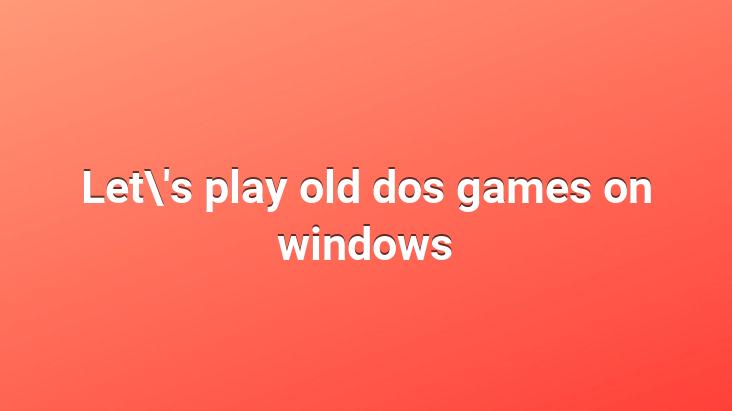
the newly released games do not interest me at all and I do not play games at all, but since I have an obsession with Prince of percia 1-2, years later I found and downloaded these dos games from somewhere
, let’s see how they are in windows 7 I was going to play it, after a short search I found it.
1. method (with the help of the site)
to play on a site, for this you download a small software and install it on your PC
https://www.freegameempire.com/
our site is above let’s come to prince of percia :
https://www.freegameempire.com/games/Prince-of-Persia-2
in the link above, if you click the download button, you can download the game, but you cannot play it because there is no emulator, Play now e If you press it, an emulator installation will be downloaded, after installing it, you will be able to play the game again with the paylnow button on the same page.
2. method (dosbox)
https://www.dosbox.com/download.php?main=1
click the windows button on the top page and install the dosbox you downloaded, then go to the C directory, for example oldgames. Open a folder and copy your dos game with its folder, my :
C:oldgamesprince
now run dosbox from the desktop and give the following commands on the screen that opens:
Mount our Oldgames folder with the following command
MOUNT C C:OLDGAMES
C: (we are going to c directory)
and we are running your dos game with the following (Oldames has become our home directory, namely C: )
Prince.exe
The exe that runs the game is prince.exe
Dosbox Detailed information :
https://www.dosbox. com/wiki/Basic_Setup_ … _of_DosBox
I downloaded Prince of percia 2 from:
https://www.abandonia.com/en/downloadgame/51
Velociraptor