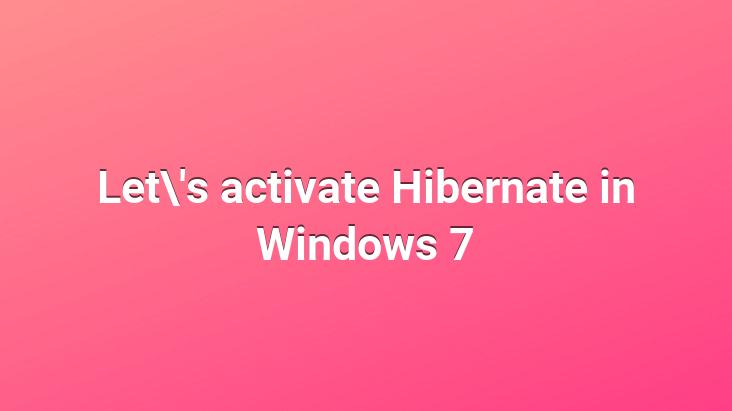
By default, Hibernate is not among the shutdown options in Windows 7, and if you are a user of this feature, you may need it. If you want to have Hibernate
(Hbernate) among the shutdown options, apply the following:
Let’s run cmd in admin mode and type the following:
powercfg -h on
or
powercfg /hibernate on
then type the following in search and hit enter:
Power Options
Let’s click on the marked place on the screen that opens
then let’s go to the following marked
and make the following setting
result if you do the above setting
Velociraptor