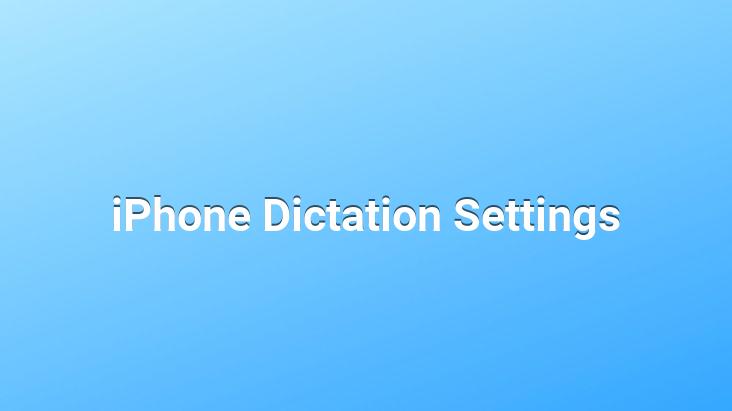
As iPhone users will know, Siri is very enjoyable to use, it’s fun to detect the commands we give and do them for us, and the dictation feature writes what you say even if it doesn’t do what you say, so you can understand that the voice message writing feature is very useful in cases where you can’t use your hand. It is as follows.
First of all, we enter the settings menu of our device.
We enter the general menu from the Settings section. Settings-General
In this screen, we enter the Keyboard menu. Ayalar-General-Keyboard
When you lower the screen to the bottom, you will see the Dictation feature. If this feature is turned off, we turn it on.
We call it Enable on the screen.
When you enter the Messages section, when you click on the microphone picture on the keyboard menu, this screen will open and it will detect what you say and write it on the screen.
Prepared by: Murat NALCI
strong>