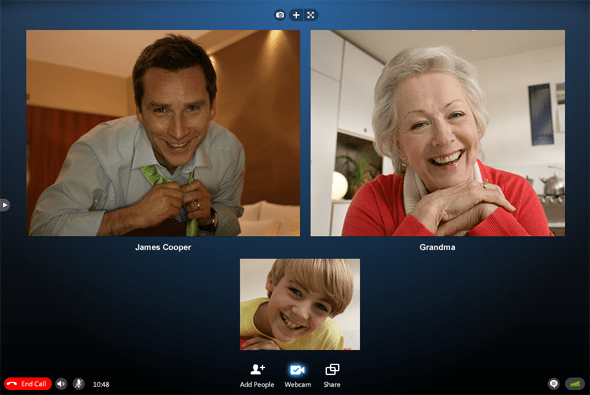
In the PC version of Skype, you know how to group chat with up to 10 people. You have used it many times before. However, you have never used this feature in Skype mobile and you do not know how to use it. We will explain this in this article.
It is possible to video group chat from the mobile version of Skype, which Microsoft bought. You can try 2 different ways to do this. First of all, you can wait for the update that Microsoft will give in honor of the 10th anniversary. This update will allow you to group chat from mobile. You cannot do this for now. The second way is to start using the feature by registering from this link. To use the feature immediately, you need to complete the registration process in the link I gave.
To make a group video call, it will be enough to do these.