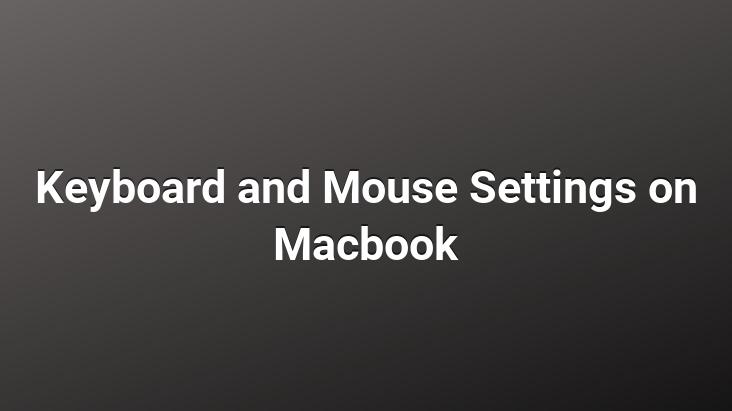
Just like on PCs, you can configure the keyboard and mouse settings on Macs as you wish.. Thanks to these settings, you can configure the sensitivity and click speed of the mouse, and the input settings of the keyboard as you wish.
To make these settings on Macbook, first of all, we enter the “System Preferences” and Click on the “Accessibility” menu in this section.
The keyboard and mouse settings in the “Accessibility” section are one below the other. exists. By entering the keyboard section, we can make all kinds of keyboard input settings, including bluetooth keyboard configuration.
“Open Keyboard Preferences” We can configure the input settings of our keyboard by clicking. From this section, we can select the keyboard language and configure the keys that will perform a special function when we press the keyboard keys.
For example, by choosing our language in the text section, we can choose the alphabet that the characters on our keyboard will print.
Again, we can assign special tasks to keys on our “Qualifying Keys” keyboard in the submenu of “Keyboard Preferences” and change them.
We can choose whether to use the second function keys on our function keys directly or by combining them with the Fn key.. At the same time, we can choose how often the lighting on our keyboard will work in accordance with the lighting conditions in the environment.
For the mouse settings, we enter the “Mouse/Following Quadrant” section in the “Accessibility” menu.
< From this section we can configure the drag and click speed of our mouse.
Prepared by: Uğurcan ÜN