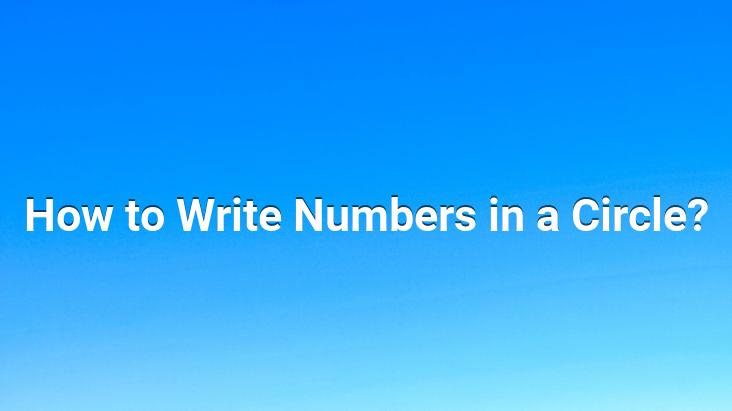
How to write a number in a circle? How to make numbers in a circle? How to create a number in a circle? In this article, we told you how the numbers in the circle, which many people are curious about, are created.. Here are the details..
While surfing the internet, the numbers in circles on any internet page must have caught your attention.. So what are these numbers, what do they do, how are they created? The answer to these questions is in our answer..
Numbers in a circle are nothing but symbols for purely visual purposes.. We have listed the numbers in the circle from 0 to 9 below for you.. Here are the numbers in the circle from 0 to 9 !
⓪ ① ② ③ ④ ⑤ ⑥ ⑦ ⑧ ⑨ ⑨
These numbers are usually used to sort a specific list on websites or social media posts. It is also used to number. Some sharers use these symbols (numbers in circles) in their content to visually appeal or attract attention.
When denoting something 1- or 1.)
While expressions such as strong> are plain to the eye, ① in the circle draws more attention.
How are these numbers formed?
You can generate these numbers with certain key combinations in the Windows operating system on your computer.. These key combinations are as follows;
⓪ ALT + 9450 – ① ALT + 9312 – ② ALT + 9313 – ③ ALT + 9314 ④ ALT + 9315 — – ⑤ ALT + 9316 ⑥ ALT + 9316 + 9318 ⑧ ALT + 9319 – ⑨ ALT + 9320
In other words, to form the 0 symbol ‘⓪’ in the circle, we press the 9,4,5 and 0 keys while holding down the Alt key on our computer’s keyboard, respectively.. It should be noted that we can create these symbols in Word with these key combinations.
Also, you can find these symbols in different fonts with the character map application.. For example, you can copy these symbols in the “Wingdings” font in the character map application, as in the screenshot below, by clicking on them and using the copy button that we specified in the red box.. This is a different solution.
NOW LET’S LOOK AT THE MOST PRACTICAL METHOD THAT IS THE OTHER WAY TO USE SYMBOLS !
HOW CAN I USE SYMBOLS?
You can use these symbols in any content you want on your mobile device or computer.. All you need to do for this is the copy paste method.
We have listed the numbers in circles from 0 to 20 for you below.. You can use the numbers in this list with the right click, copy and paste method on your computer, wherever you want.
On your mobile devices, select the symbol as if you select text, copy it, and use it with the paste method wherever you want.
It will not be too troublesome to apply this process since it is not used very often.. However, if you use or will use this process frequently; you can copy the text below and save it on a note page in applications such as notepad. In this way, you can access these symbols at any time through that record.
HERE ARE THE ROUND NUMBERS FROM 0 TO 20!
⓪ ① ② ③ ④ ⑤ ⑥ ⑦ ⑧ ⑨ ⑩ ⑩ ⑮ ⑯ ⑰ ⑱ ⑲ ⑳
Cannot be published without showing the source.