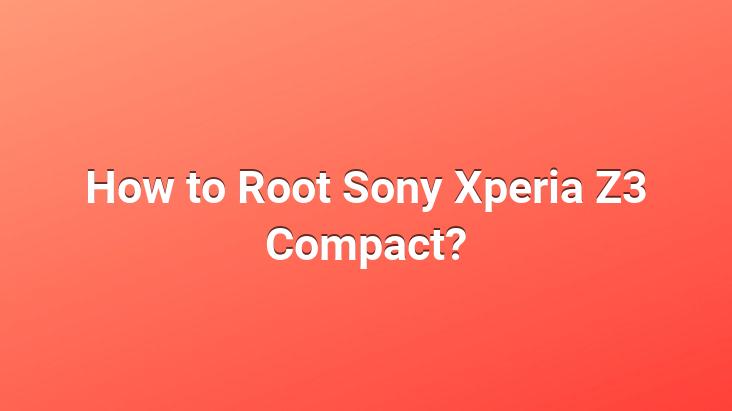
To root using this method, you must be at version 23.0.A.2.93. If you are on a version higher than this, you need to downgrade by Flashing FTF.
Requirements
- Download Flash Tool here.
Let’s run Flashtool-driver.exe in the C:/Flashtool/Drivers folder. You need to install the appropriate driver for your device, as well as Flashmode, Fastboot drivers.
- All drivers It should install without warning, without error. Your device drivers must be installed on your computer. If not installed Download here.
- USB debugging must be enabled. You need to allow mock locations. You can find it in Settings -> Developer options. If the developer options are not turned on, click the build number 7 times in the About phone section to activate it.
Root process
- Gief Root v3, you can download the tool from here Download and extract to a folder. Clearly connect your phone to the computer and put the device in airplane mode.
- Run the “install.bat” file in the folder where you extracted the downloaded tool and follow the instructions. After these operations, your device should have root authority.
- If you get the message “device not rooted”, the operation failed and follow all the steps again.