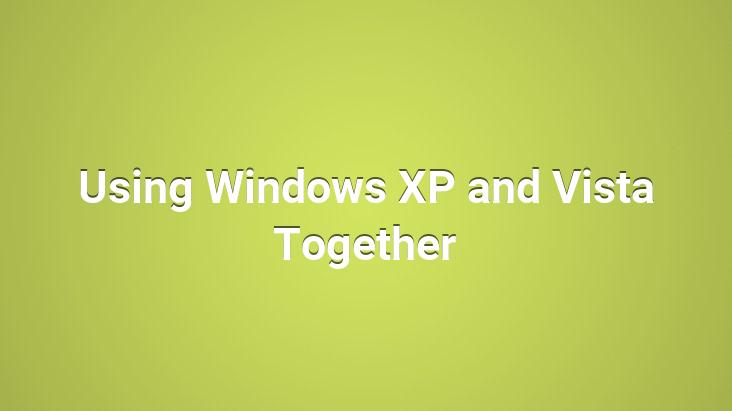
Windows XP users have a hard time switching to Windows Vista.. You want to use Windows Vista, you will need 2GB of Ram and a good processor to be able to use Vista comfortably, not only for users, but also for your computer hardware.
Suppose you split your hard disk into two parts, “C” and “D”, you first install vista on C, then you install Windows XP on D. Of course, when you install Windows XP, your computer is XP.
YOU CAN DOWNLOAD VistaBootPRO BY CLICKING HERE
RAR PASSWORD:
VistaBootPRO to run on your system ‘framework‘ must be installed on your system. You can download the framework from Microsoft’s official site by clicking here.
You can extract the rar file you have downloaded from the archive by installing VistaBootPro, perform the following steps step by step so that Vista can be reopened.
Click on “System bootloader” and then click ” ” after making the settings.
We restart our computer. At the beginning, Vista will open directly.
After Vista is opened, we install the program called EasyBCD, which comes out of the rarl file, and make the settings in the picture.
“Add/Remove Entries” section, before choosing the operating system, we select “drive“. In the example here
As “C” has Vista and “D” is XP
, first select “D” from Drive option and then choose “” option from Type section. We select it and click on the Add Entry option.
We restart the computer by saying Save. Now you can choose our operating system from the following screen at startup.