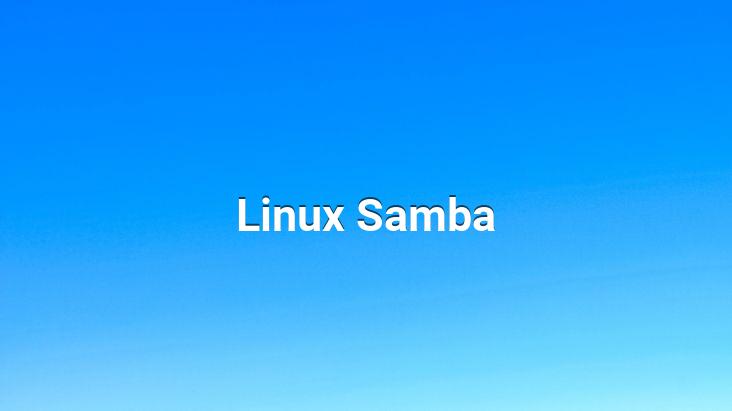
SAMBA
samba server supports the SMB and CIFS protocols used for messaging on windows networks.
SMB (sender message block)
CIFS (common internet file system)
———————————-
cifs protocol treats shares according to windows users.
samba server simulates smb,cifs protocols as well as
windows permissions and users.
You create virtual windows users in samba and connect them to shares.
samba WINS and NetBIOS with this simulation method
some of the server’s tasks can also be performed.
Client Side:
————-
Microsoft Client
~~~~~~~ ~~~~~~~~~
you can manage sharing operations on windows side by means of “net” command. : shares belonging to that computer.
net view \tayfundeger
Samba Client
~~~~~~~~~~~~
windows ip : 10.0.0.52
findsmb : (net view) list of machines present in the network.
smbclient -L machinename : (net view computer_name) : shows the shares belonging to a certain
computer.
a username
must be specified in a window in order to receive shares.
<
smbclient -L 10.0.0.82 -U Administrator
To access Windows share.
smbclient \\ip\sharename -U username
smbclient \\10.0.0.52\C$ -U Administrator
samba client commands :
put : copy files from linux to windows
get : copy files from windows to linux.
for all samba commands “?”
cd “Documents and Settings”
windows->linux : average 11558.7 kb/s
linux->windows :
———————————————–
network disk :
windows side
net use x: “\ipsharename”
To make a network disk on the linux side.
mkdir /peace => 1. make folder
=> map windows share to this folder.
mount -t smbfs “//10.0.0.82/Program Files” /baris/ -o username=Administrator
SAMBA SERVER
————————–
installation : yum install smb*
samba service restart :
service smb restart
Open Control Interface..
System->Administration->SAMBA
or
ALT+F2 (Run) : system-config-samba
From the Config Window that opens..
You need to create a samba user first.
create an empty linux user.
system->administration->user manager
penunix user password 123456
open the samba config window.
preferences->samba users
unixuser -> penunix
windowsuser -> penwin
password -> 123
note: password independence ensures ssh security.
———————–
creating a share Create a folder for .
This folder should be accessible to the penunix user.
** mkdir /home/penunix/share
After opening the folder, do the authorization.
Give everyone r,w rights.
** chmod 777 /home/penunix /sharesim
****
“Add Share” from the samba config window
restart samba…
**
selinux u remove it..
yum remove selinux*
turn off/on the operating system