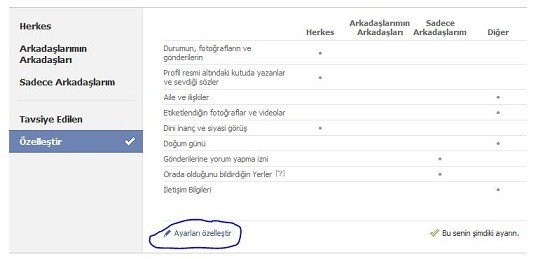
Facebook can be a site where you share a lot. You may want to close these posts to people who should not see them in your friend list. A necessary step to do this is to follow and close your facebook wall as a result. This process is explained very well on scroll.com.tr.
I’m just quoting it;
1. Log in to your Facebook account and select “Privacy Settings” by clicking “Account” at the top right.
2. Click on “Customize Settings” on the next page.
3. You can control your wall as you wish under the heading “things shared by others” on the page that comes up. If you want to turn off your wall completely, remove the tick next to “My friends can post anything on my wall”. If you want certain people to use your wall or not to be seen by certain people, you can edit the options in the “Can’t see wall posts written by my friends” section.
Source: https://www. scroll.com.tr/31081/facebook-wall-how-to-close