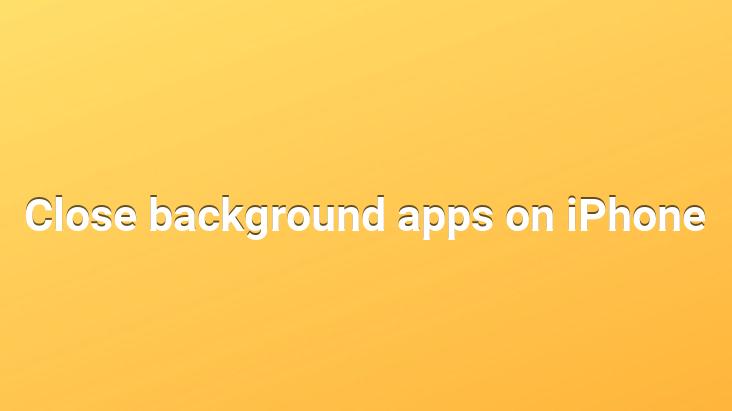
In this article, we will not only talk about closing the applications in the background of our iPhone or iPad devices.. In addition, we will talk about how to use the background more actively and regularly.. Of course, when you say tidy, you don’t need to organize your apps like your room.. All you need to do is to know the important tips and try to use these tips frequently.
How to close the application on iPhone and iPad devices?
If you are using iOS 7 or iOS 8 operating system, you can close applications in the same way on both.. All you have to do is double-click the Home button and then swipe up to close the windows located here. It is quite enjoyable and game-like, but it can be frustrating when too many applications are left open.
What is the Advantage of Closing Background Applications?
In fact, even if you close applications from here, the memory keeps it for you for a while. It keeps it ready and allows you to quickly continue from where you left off if you click on that application again, but this means a very large energy colony.. In this way, when we close the applications, you get a partially larger energy saving.. To save even more energy, I recommend you to turn off Background app refresh.
How to turn off Background App Refresh?
As in the case we mentioned above, we recommend that you turn off the battery saver. Turning off background app refresh is a pretty good option to get. For the shutdown process, first log in to Main Menu / Settings / General / Background App Refresh. Turn off Background App Refresh at the top from here. Thus, you will spend much less power.
In the video, I also mentioned how you can switch between open applications more effectively.. I will not rewrite it because it will not be very clear.