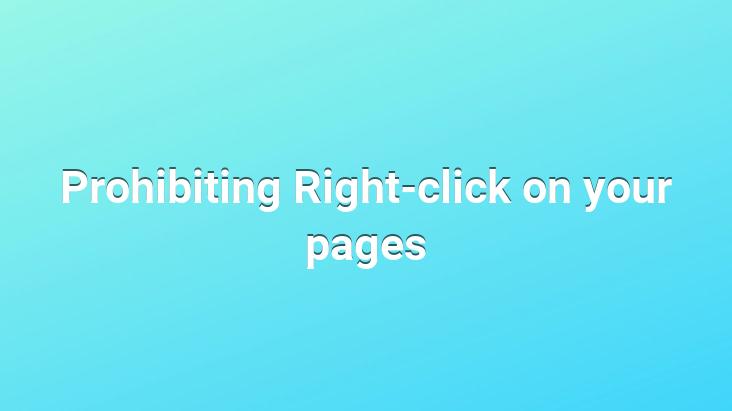
As it is known, it is not possible to protect a web page, so whatever you do, the person who will steal the information there will steal it, but if you want to complicate your work, for example, you can turn off the right-click
on your pages, I asked.com has this on the homepage as well. , if you are asking how we can do this, the answer is below:
1. Use the following code between codes:
or Simplest right-click ban ( tag Change the ini to the following)
Or if you want to use something more effective, type between :
function disableSelection(target){ if (typeof target.onselectstart!=”undefined”) //IE route target.onselectstart=function(){return false} else if (typeof target.style.MozUserSelect!=”undefined”) //Firefox route target.style.MozUserSelect=”none” else //All other route (ie: Opera) target.onmousedown=function(){return false} target. style.cursor = “default” } var message=””; function clickIE() { if (document.all) {(message);return false;}} function clickNS(e) { if (document.layers||(document.getElementById&&!document.all)) { if (e.which ==2||e.which==3) {(message);return false;}}} if (document.layers) {document.captureEvents(Event.MOUSEDOWN);document. onmousedown=clickNS;} else {document.onmouseup=clickNS;document.oncontextmenu =clickIE;} document.oncontextmenu=new Function(“return false”)
Between (ie to the end):
disableSelection(document.body) //disable text selection on entire body of page
Added velociraptor to code