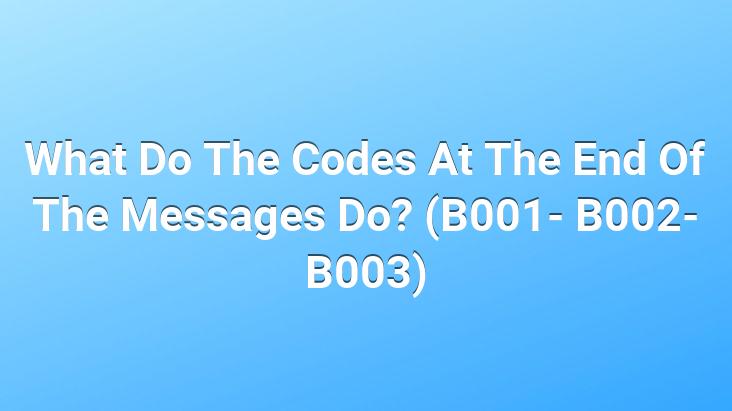
What are the codes at the end of the message? What does the code written at the end of the messages do? What are the B001 , B002 , B003 … codes? What do these codes mean? Here are the answers to your questions and more in this article we have prepared for you. We explained in detail what the codes going up to B999 do and what these codes mean.. Although this developing technology is often beneficial for us, it can sometimes be harmful.. One of the problems that the developing technology provides to the users is the unwanted messages on the phones of the phone users.. These unsolicited messages are usually messages containing advertisements and promotions.. Many of the messages with illegal advertising and promotional content contain disturbing content or are based on defrauding users.
These problems caused by the developing technology are tried to be reduced and controlled with the developing technology.
The Information Technologies and Communications Authority (BTK) has also activated the message control system (code application) in the past years in order to ensure the security of phone users, to control potentially harmful content, and to take necessary actions to relevant institutions.
According to the decision published by BTK, some codes are now added to the end of messages from institutions and organizations. Institutions are required to obtain this code. These codes continue as B001, B002, B003 and go up to B999.
Each institution owns one of these codes and informs their users in this way.
From B001 to B999 until now Some of the codes are already taken by some institutions.. It is highly probable that all of these codes will be received by institutions in the future.. In such a case, it is very likely that we can see the outgoing message codes from C001 , C002 … maybe D001 , D002 … figure.
As of now, it is BTK’ You can access the entire code list published by .
The first code B001 belongs to ”AVEA ILEŞİM HİZMELERİ AŞ”. B002 code is used by “TURKCELL ILETİŞİM HİZMETLERİ AŞ” and B003 is used by “VODAFONE TELEKOMÜNİKASYON AŞ”.
In this application, the first 3 codes are used by GSM operators.
For example, if the code at the end of your message sent to your phone is B002, it means that the institution that sent this message is Turkcell.
In other words, with this application, each institution has its own code. and can use this application to indicate to their users that the incoming message was sent by them. If you wish, you can complain these codes to the BTK for action when necessary.. You can also prevent messages from receiving messages from units containing this code from your phone’s message settings.
Some Institutions and Companies Using Message Code:
B001- AVEA ILETISIM SERVICES AŞ
B002- TURKCELL ILETİŞİM HİZMETLERİ AŞ
B003- VODAFONE TELEKOMÜNİKASYON AŞ
B004- FENIX TELEKOM HABERLEŞME IT TELECOMMUNICATION AND ONE. ITH.
B005- FIXNET TELECOMMUNICATION LTD. ŞTİ.
B006- UPTEL ILETİŞİM HİZMETLERİ LTD.. ŞTİ.
B007- BRİNGO TELEKOM AŞ
B008- Bos
B009- BURSASPOR TELEKOMÜNİKASYON DAN. SER. SERVICE. TRADE. AŞ
B011- DOĞAN TV DIGITAL PLATFORM İŞLETMECİliği AŞ
B012- DORUK ILETISIM VE OTOMASYON SAN.. VE TİC. Inc.
B013- Bos
B014- Empty
B015- İŞ NET ELECTRONIC INFORMATION GENERATION DISTRIBUTION TIC. AND CONTACT SPEED. Inc.
B016- VODAFONE NET ILETİŞİM HİZMETLERİ AŞ
B017- MİLLENİCOM TELEKOMÜNİKASYON HİZMETLERİ A.Ş.
B018- SUPERONLINE ILETİŞİM HİZMETLERİ A.Ş.
B019- TTNET A.Ş.
B020- TURKNET ILETİŞİM HİZMETLERİ A.Ş.
.
.
.
.
B999-
You can find the whole list on the page published on the Information Technologies and Communications Authority (BTK) website.. You can reach the list by clicking the link below.
https://www.btk.gov.tr/nts/BXXX.pdf
Related code’ How do I block the message from the institution that owns it on my phone?
If messages from any institution on your phone are bothering you, if you do not want these messages to come to you again, you can contact the relevant institution and stop receiving messages.. However, you can do this in a different way.
Assume the code of the institution you want to block is B999.. B999 code will be placed at the end of every message from this institution.. If you wish, you can prevent messages containing the word B999 from your phone’s message settings and prevent messages from this institution.. When you block this word (B999) from your phone’s settings, the code B999 will appear in the messages of the institution you do not want to receive messages, so this message will not be sent to you.
So where can I do this blocking on my phone?
To do this blocking, first of all, log in to the “MESSAGES” section of your phone. Go to “SETTINGS” from the Messages section.. On the Message Settings page that will appear, select the “BLOCK MESSAGES” option. From this page, enter the “BLOCK EXPRESSIONS” section and write the relevant code (eg.. B999) and add. This operation cannot be performed on devices with iOS operating system (iPHONE).