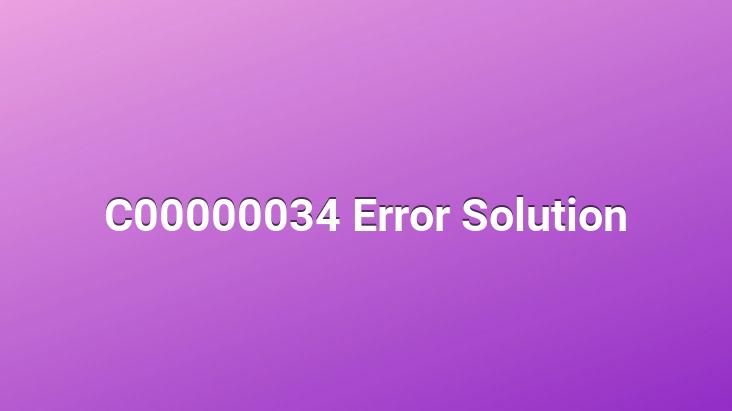
One of the Windows errors that have been giving users a headache recently is the critical error C00000034.. The reason for this error is usually the process incomplete while updating Windows or other problems during the update.. This error generally appears as “Fatal error C00000034 Applying update operation”. You can see it from the picture above.. In this article, I explain briefly and concisely how to solve this problem.
First of all, we need to open the “Startup Repair” mode, which is called Launch Startup Repair.
In the command line. (Command Prompt) start the system.
Then type %windir%system32
otepad.exe in the command field and the notepad program will open.
Open the file named pending.xml in the C:Windowswinsxs directory on notepad.
Search and find the line I gave below from the page that will open and delete.
Notice Here: , Make sure to delete the , lines. But don’t delete a wrong line, just delete this one. Otherwise, the system may break.. Therefore, it seems useful to make a backup of the file before deleting it.
Then save the notepad program first and then close it.. Now turn the computer off and on, so restart it.. The problem should be resolved now. Best wishes. If you have any questions or need any other help, you can ask by leaving a comment.. No question is left unanswered by us.