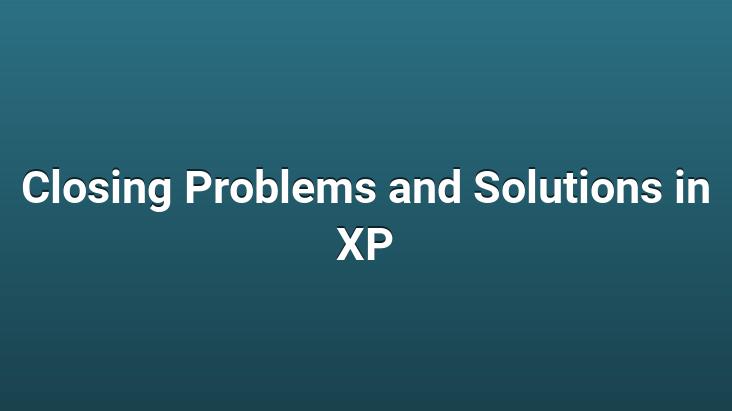
Xp does not shut down or shuts down, but starts again. You are about to bind. Format or something did not pay off, then let’s look for a solution together.. After doing the following, the problem will be fixed
XP CLOSING PROBLEM SOLUTIONS
The abundance of questions on this subject prompted me to write these solutions, please turn off your computer after each solution and check if your problem persists. , and if the problem persists, try the other solution.
1. Advanced Power management:
Start – Settings – Control Panel – Performance and Maintenance – Power options – Let’s choose APM and Enable advanced Let’s tick Power managenet Support.
NOTE: APM does not support dualProzessor system.
2.Let’s disable reboot on windows error; Because in some cases, Windows gives an error during shutdown and restarts instead of shutting down. Right click the computer, let’s say Properties, then choose Advanced and click Settings under Startup and Recovery at the bottom
Here under system Failure :
Uncheck Automatically restart.
3.Start – Settings – Control Panel – User Accounts -Change the way users log on or off- Use the welcome Screen. and let’s close. (restore if this change is allergic)
4.USB problem: Let’s right click my computer and say properties then – Hardware – Device Manager –
Universal serial Bus controls Let’s see below
USB Root Hub or
Is one of the VIA rev 5 or Later USB universal Host Controller installed more than 1 if installed NOT the first one, let’s delete the others following it. If this solution did not solve your problem, All USB remove your devices and boot let’s see if the problem persists so you can at least tell if the problem is with the USB device.
5.If you are using soundblaster Live, you need to install the new driver.
6.If you have a kyro 2 chip Graphics card. Driver: For example, if it is one of Hercules or Pover VR, you must install new drivers.
7.If you have a Logitech Maus, you must install the latest driver.
8.
[HKEY_LOCAL_MACHINESYSTEMCurrentControlSetControlSession ManagerMemory Management]
Let’s find “ClearPageFileAtShutdown” and set it to 0
9.Hidden Let’s activate the shutdown switch:
HKLM SOFTWARE Microsoft Windows NT CurrentVersion Winlogon
PowerDownAfterShutdown Let’s set a value of 1.
10.Bios a Let’s enter it and disable the Wake on PCI card and Wake on Lan options under Power management and save and exit.
11.Windows XP does not recognize your motherboard Platinum.
On some motherboard models: 1. ASUS P2BF 2. GIGABYTE GA6BXC-C will not be detected correctly by Xp and BIOS upgrade is inevitable.
Written by Velociraptor
Information Pollution and Social Media Precautions in the COVID-19 Period