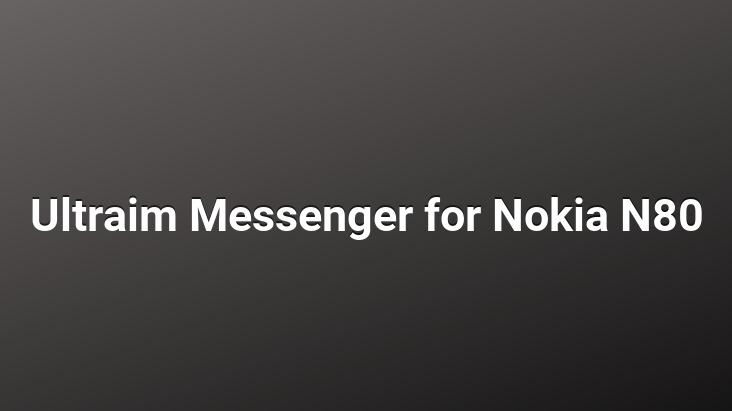
I’ve been in a state from time to time and finally found it. I searched for a messenger for Nokia N80 on the internet, there are a lot of them, but many of them do not fit, they wrote N70 N80 n90, but none of them fit. 3R edition of S60 Series ie 3. using party software. That’s why it doesn’t accept many software.
Nowadays, mobile phones have become computers as far as you can see.. Thanks to its special cameras, there are now those that even support video calls.
Today I will tell you about the UltraIM messenger.. Unlike other Messenger programs, ULTRAIM has a direct connection to hotmail.. If you ask what does this mean, let me explain immediately.. Many Pocket Messenger programs connect to Hotmail via a proxy, that is, their own servers, that is, the Pocket Messenger programs you are using first connect to their own servers and then to MSN services, allowing you to use the Messenger program.. As a result of this, SLOW CONNECTION SPEED means slower working messenger and GPRS that costs more money.
Because UltraIM messenger connects directly to MSN services without using any intermediate connection, it connects faster, you don’t experience disconnections and less cost. You can use Messenger by paying.
Also, you can use Video IMAGE on ULTRAIM messenger.. Yes, you heard right, I seem to hear those who say how can I do this
Take your mobile phone now and take a picture of yourself
Open the ULTRAIM program, go to the Display Picture section in my settings lake, and select your picture from there..
It’s that simple, as soon as you log in, your picture will appear automatically to the other party.
Other Features:• Auto-detectable, scalable icons for high resolution phones (Nokia N80, N90, ..…)
• Unique peer-to-peer sending of photos and pictures to your MSN friends
• The only mobile Messenger that supports “MSN Display Picture” exchange and import
• Ability to save chat history
• Real proxy-free, direct connection to public MSN network
• Login status support (You can set your status before login online or whatever )
• On mobile device or It also appears as logging in to the PC. e
• Adding and removing contacts. Automatically sync the contact list with the MSN client on your PC
• Sort by groups or online/offline status
• Block and unblock contacts
• Multi-chat support
• Invite multiple contacts to join a chat (Conference)
• Ability to change your display name and status
• More than 40 built-in emoticons
• Voice prompt for login, error and new message
> • Multi-character support in English, Western, Cyrillic, Central European and Near Eastern languages
• (One-time license fee and free update)
You can download and try the 7-day trial version.
CLICK HERE to download the trial version..!
UltraIM Features
- Change in contact`s icon for incoming messages NEW!
- A bandwidth usage meter NEW!
- Auto detected, scalable icons for high resolution phones (N okia N80, N90, etc…) NEW!
- Save chat history
- Real proxyless, connect directly to the public MSN network
- Support sign in status (you can pre-set your status before signing in)
- Presence as on mobile device or on PC
- Add and remove contacts. Contact list keep synchronized with MSN client on your PC automatically
- Support classification by groups or online/offline status, you can manage up to hundreds of contacts easily
- Block and unblock contacts
- Support multiple conversation sessions
- Invite multiple contacts to join one conversation (create a conference)
- Change your display name and status at any moment
- Built in about 40 emoticons
- Sound notification for login, error and new messages
- Support multiple characters, including English, all Western, Cyrillic, Central European languages and Far Eastern languages
- One time license fee and free updates
Download UltraIM trial :
1. Download to Mobile: Open wap.GetJar.com with your mobile -> Quick Download -> enter Quick Download Code 2461
2.Download to PC: JAD file (UltraIM_v140. jad); JAR file (UltraIM_v140.jar)
UltraIM Pro Features (updated)
- Sound notification for selected users when they are online NEW !
- Message templates NEW!
- The only mobile messenger supports “MSN display picture” changing and receiving
- Send photos or files to your MSN friends via genuine peer-to-peer way
- Plus all features of UltraIM
Download UltraIM Pro trial :
1.Download to Mobile: Open wap.GetJar.com with your mobile -> Quick Download -> enter Quick Download Code 4890
2. Download to PC: JAD file (UltraIMPro_v120.jad); JAR file (UltraIMPro_v120.jar)