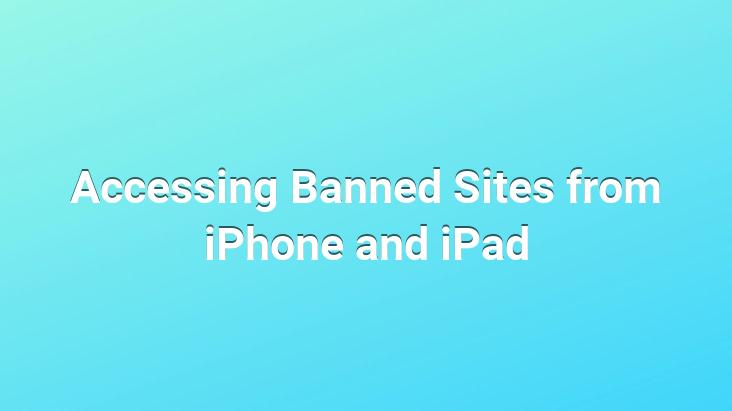
As you know, the use of VPN was on the agenda in the “ban” events in the past. That’s when most of us learned what a VPN does. At that time, some VPN providers provided unlimited access for free by making special campaigns for Turkey.
However, unfortunately, there is no such campaign or initiative at the moment. The VPN process that I will tell you today will be done with the application published by Onavo, which has been on the App Store for a long time.
– First of all, download Onavo Protect from here.
The application You can find the steps you need to follow after downloading it below.
When you activate the VPN from the Settings menu, the VPN logo will appear in the status bar. Now you can easily access banned sites both on your cellular network and over Wi-Fi.