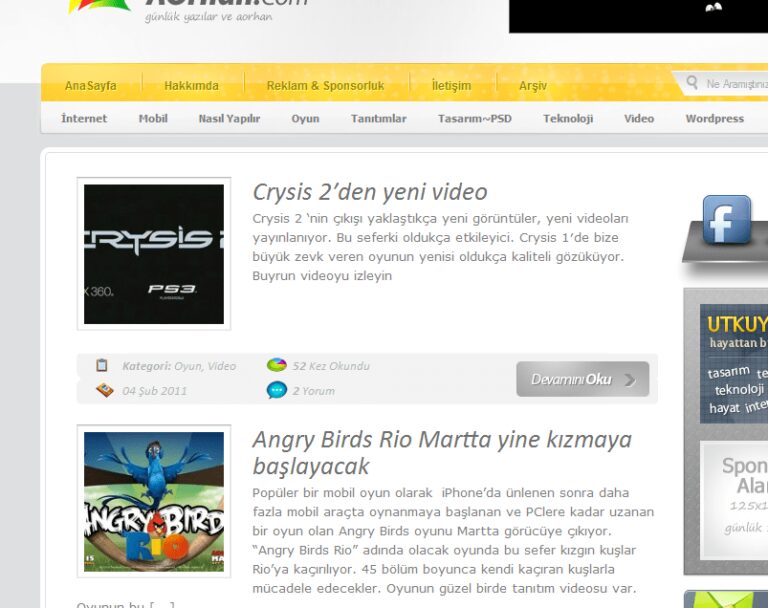
You may want the WordPress page template to be different sometimes. There is already a lot of information on how to make page templates; but not for categories. There are different ways for this, and in fact, what we will do is more or less similar to them, but ours is of course a little simpler.
First of all, I would like to enter by giving an example. Currently, all the categories look the same on aorhan.com, but one is different. The design of the video category is different from the others. Since I want to publish the articles that appear in that category as on the video site, I changed its design.
For example, the game category looks like this.
The situation is a little different in the video category;
Now let me tell you how I did it. While doing this, you will first need to find out the category id. When you enter the categories section from the admin section and hover over the relevant category, you will see the number at the end of the address in the lower left part of the browser, it is the id of your category. You can also find it on the net with pictures.
After this process, you need to design and code for that category. With the help of wp query, you will show only the posts in that category and create them just like a page template. Then, when saving that template, save it as category-id as the name and put it in the theme folder. For example, if our id is 78, save it as category-78.php and put it in the theme folder.
Note: When we say like a page template, we do not add a template name to the beginning like a page template. It will be like normal category files, with template name etc. at the beginning.
After this process, you will see the different design in that category. It’s not that hard, if you’re dealing with wordpress a little bit
NOTE: I gave some information on the comments and messages on this article, it’s worth reading.