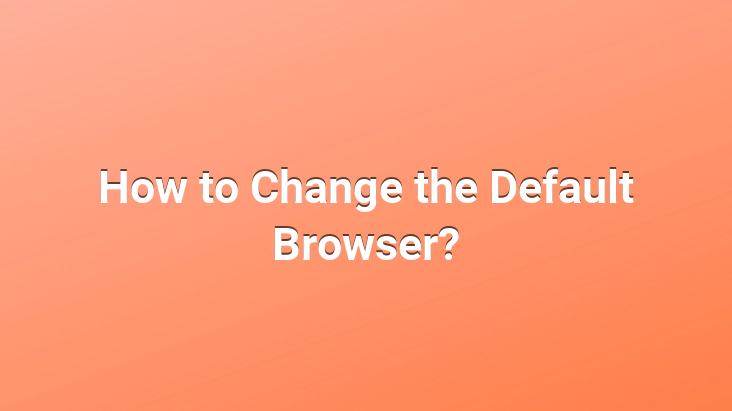
The programs that allow us to browse the Internet are called browsers. There are dozens of browsers that many internet users have not even heard of. Although Chrome is mostly preferred by users, many corporate software can be opened via Internet Explorer, and Mozilla Firefox has many practical add-ons that will be very useful for you compared to other browsers. For this reason, users are still not on the internet through a single browser. In this article, we explain how to change the default browser in the easiest way.
Click on the Start icon and enter the Control Panel
Click on Programs.
Click on Default Programs.
Click on Set your default programs.
All your programs are listed on the left menu, You can see or change the default status by selecting the program you want from this list.
When you click on the Firefox browser and click on Set this program as default, you will change the Firefox browser as the default browser.
<
When you click on the Chrome browser and click on Set this program as default, you will change the Chrome browser as the default browser.
Click on Internet Explorer and select this program as the default browser. When you click on set as text, default Internet Explorer browser
Prepared by: Süleyman SÜME