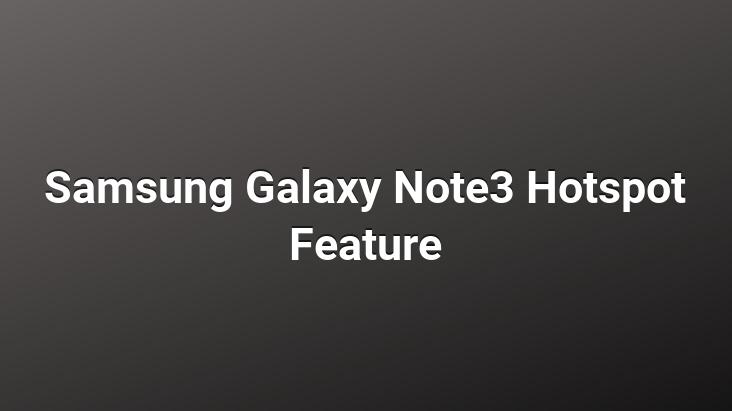
If there is no internet connection on your laptop or a second mobile device and there is no wifi area you can connect to in your environment, you can activate the hotspot feature on your smart phone and make your current internet connection a wireless network. Now let’s move on to how we can do this.
First of all, let’s go to “Settings” on our phone and then “Connectable and portable Wi-Fi hotspot”.
To this section When we enter, the following screen will appear. From here, when we tap the button next to “Portable Wi-Fi hotspot” once, it will turn green, that is, the Wi-Fi network will become active.
“ When we enter the Portable Wi-Fi area, we can view the name and password of our Wi-Fi network. When we touch “Configure” on the bottom right, the section where we can edit the Wi-Fi network name and password opens. From here, you can determine the name and password of your Wi-Fi network and easily share your internet.
Note: While doing this, the Wi-Fi feature on your phone must be turned off and your 3G connection must be active. As soon as you activate Wi-Fi, your sharing will be turned off automatically.